so basically i have a gtx 970 in my pc, with which i can use dynamic super resolution, which gives me the option to let my graphics card simulate a 4k display and render down to a lower resolution(like my 1080p monitor)
its like a Anti-aliasing and it rly looks so much better
the only problem is, the hud gets downscaled too.
to show you what im talking about here are 2 screens
first is 4k rendered down to 1080p
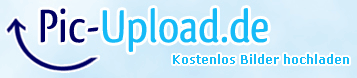
2nd one is normal 1080p
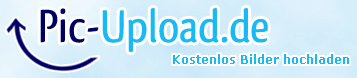
the edges in the first picture are so much better, but yeah the hud, inventory and all that stuff is so small, that i mostly cant even read it properly
so what i want to ask for, is if you could add an option where i can change the size of my hud
kind regards
voitec